Last Updated on March 14, 2025 by Packoi Team
To print colors correctly, we use specific numbers for different pigments. These numbers stay the same everywhere in the world.
While computers use the RGB color model (red, green, and blue), printers use CMYK, which stands for cyan, magenta, yellow, and black. In both systems, different pigments mix to create darker colors, sometimes appearing as black ink.
CMYK printing is popularly used for promotional materials, packaging, magazines, and other types of printing for businesses. Probably you are asking yourself what are the main differences between the RGB color model and the CMYK color model.
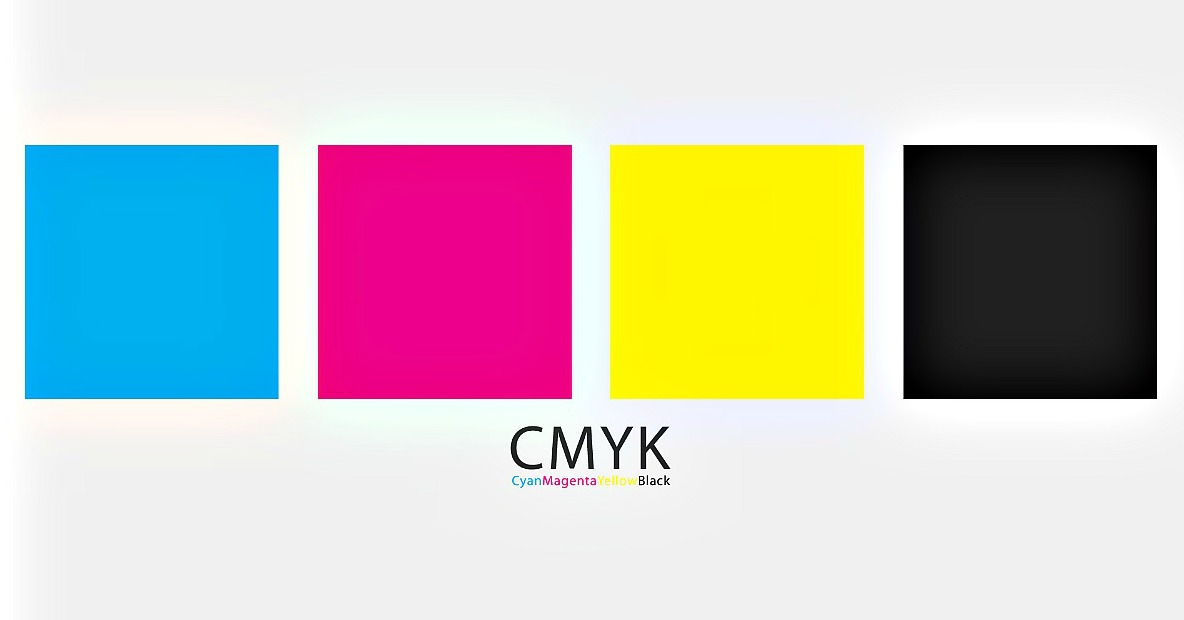
What are CMYK & RGB Color Models?
RGB colors consist of three color process that includes red, green, and blue that is popularly used on desktop screens.
CMYK printing usually uses four standard colors, which are cyan, magenta, yellow, and key (black). It is preferred in different printing materials because it assists in achieving the true colors of the brand.
The RGB color space and CMYK color space have different outcomes when interpreted on printers. Therefore, always understand whether your printer wants you to use RGB color space or CMYK color space.
The most popular CMYK document formats include PDF and EPS, which are vector files designed using a software program like Adobe Illustrator.
In most instances, printers prefer to use the CMYK color space because it offers the best color output. The color space of the computer screens is different from the printer color space. So, always design materials in standard colors that align with printer color space. The print quality is determined by whether you RGB color mode or CMYK colors.
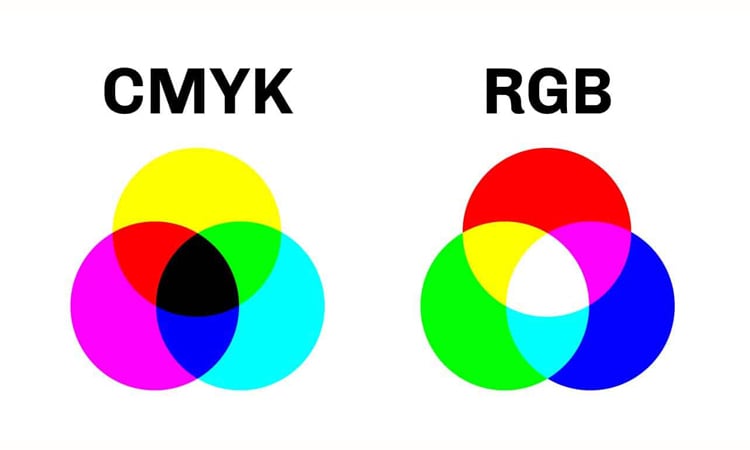
Printer Colors vs. Desktop Colors
When you consider a typical desktop program like Microsoft Word, the colors you choose are usually represented in the red, green, and blue color space. The RGB colors are intended for viewing on the monitor. Therefore, printed materials use CMYK colors.
When you are printing a product that contains plastic and metal components, you need to get the colors right and ensure that there is consistency in the painting.
So, you must always have consistency in the color outlook. Both RGB and CMYK color models have the right color spectrum to suit your needs. Always know what color model is used by your printer.
In most instances, you will find that printers use CMYK ink as the primary color. Therefore, make your massive print project design align with the CMYK color model. The printing process can be successful if the CMYK model is used effectively.
Unlike what we see on a computer monitor, CMYK prints have different color specifications. There is a need to check the right color code for both RGB and CMYK to ensure that you get the right data for your printer.
With so many shades of colors available, always specify the color you need using the LAB color space provided. The LAB color space is considered to be more accurate in interpreting colors compared to the RGB and CMYK color spaces.
Why is CMYK Important?

CMYK is the standard color space for printed media. Cyan magenta yellow and black ink. By mixing the CMYK colors with actual ink to varying degrees, printing machines create pictures. Subtractive mixing is the term for this.
All colors start as blank white light backgrounds, and every layer of ink applied reduces the initial brightness to produce the preferred color in the final printing. When all the colors in the CMYK scale are mixed, they produce pure black.
CMYK as A Process Color
CMYK color model is known as the process color used in color printing. Additionally, it is used to describe the printing procedure. The CMYK model masks colors on a lighter background.
The ink reduces the amount of light that would be reflected from the background. This type of color model is called subtractive because it eliminates certain colors to attain the desired shade.

On the other hand, color models like RGB are additive because they involve a combination of all primary colored lights. Therefore, black is the absence of light. In the CMYK model, the natural color is white and black, resulting from a combination of all the inks.
During the printing process, and to save on costs, black tones are produced using black ink instead of combining cyan, magenta, and yellow.
Halftone Printing
In CMYK printing, halftone printing enables less than full saturation of the primary colors. The tiny dots of the primary colors are printed in a pattern small enough for humans to perceive as a solid color. When Magenta is printed with a 20% halftone, it produces pink color. Halftoning allows for the printing of a wide range of colors.
How is CMYK Used in Printing?

For any business owner, printing is a major concern because the printing quality determines the effectiveness of the marketing campaigns. So, one must understand basic printing techniques and choose the best print quality for their product.
The color mode should be appropriate and align with the branding elements. When choosing a graphic designer, always insist on color accuracy during the design. The resultant color in the final print must align with what you desire in your brand.
What are the Benefits of Using CMYK Over RGB or Pantone Colors?
Benefits of CMYK Color Mode
There are several advantages of using CMYK printing for your project compared to using Pantone colors or RGB colors. It ensures that you avoid using the wrong colors and enhance color accuracy in the final results.
The first advantage is that it requires a minimal color process and screen for print. Therefore, it ensures that productivity during the printing process is high. CMYK requires minimal color theory knowledge, which ensures that you can easily get your desired color in printing.

Another advantage of using CMYK color modes is that it minimizes costs. CMYK color is a subtractive printing process, which ensures that less ink is used compared to the additive color spectrum like the RGB color model.
CMYK is aligned with what most printers use. Therefore, it can be used for different items and products because it is a standard color mode for most printers.
When compared to what it looks like on screen and on print, CMYK gives the perfect outlook compared to the RGB color management scheme. Therefore, it is always ideal to use this color space because it has been standardized for printing projects across the world.
The Disadvantage of CMYK Color Mode
It is also important to highlight the disadvantages of using CMYK color management in the graphic design and printing industry.
- CMYK minimizes data in the original image, which can reduce the image quality in some way.
- CMYK does not shift well from the RGB system, which might give a different outlook in the actual print and primary document.
- CMYK also has a limited color gamut, which limits the choices for designers. It cannot display all colors effectively during the process.

Conclusion
Understanding the difference between RGB and CMYK is essential for achieving the best color results in printing. While RGB is used for digital screens, CMYK is the preferred color model for printed materials like packaging, magazines, and marketing materials. Since printers work with CMYK, it’s important to design with this color mode to ensure accurate color reproduction.
CMYK printing offers many benefits, including cost-effectiveness, efficiency, and color accuracy. However, it has limitations, such as a smaller color range compared to RGB. Despite this, CMYK remains the industry standard for high-quality printing.
Discuss Your Printing Projects With Packoi Today!
Do you need help with your printing project? At Packoi, we are dedicated to giving customers the best printing guidelines. We use the CMYK color reproduction model to guarantee the best outcome.
Whatever your design or color choice is, we will give you exactly what you want. We are always dedicated to meeting your expectations and exceeding them. Contact us now to discuss your project.




