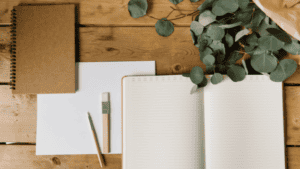Last Updated on February 19, 2025 by Packoi Team
Understanding the concepts of these two aspects is essential for individuals, businesses, and other printing industry stakeholders. With a proper understanding of these issues, companies can achieve the desired outcomes and avoid costly mistakes.
This guide delves into the significance of bleed and margin in printing, shedding light on their definitions, functions, and why they are critical for print projects. Whether you are a graphic designer, a marketer, or a print provider, the article will equip you with knowledge and insights to help you make informed decisions.
What Are Bleed and Margin in Printing?
Understanding the importance of bleed and margin starts with knowing the definitions in the context of printing. Bleed is the area outside the final trim of a printed document where the design extends beyond the intended finished size.
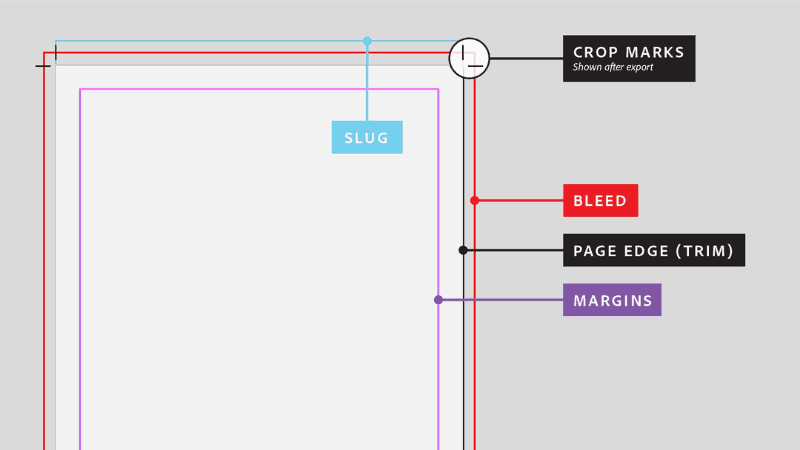
This additional area allows printers to account for minor shifts during trimming, ensuring that no white edges or unfinished elements appear in the final product.
Conversely, the margin is the area between the content and the trim edge of the printed document. It acts as a visual buffer, keeping essential elements like text, images, and logos away from the edges, preventing them from being trimmed or appearing close to the edge.
Perhaps you are wondering why it is important to understand the bleeding area as a business owner or customer. You should consider this issue vital for your business for several reasons. The final document or printed material will meet your desired aesthetics if the margin and bleed settings are right.
There are some core benefits to understanding the bleed area settings and margins. These two aspects are some of the most important elements in making a final design look perfect for your intended use.
Ready to Get Custom Packaging for Your Business?
start with a low minimum order quantity
The Importance of Bleed and Margin for Printing
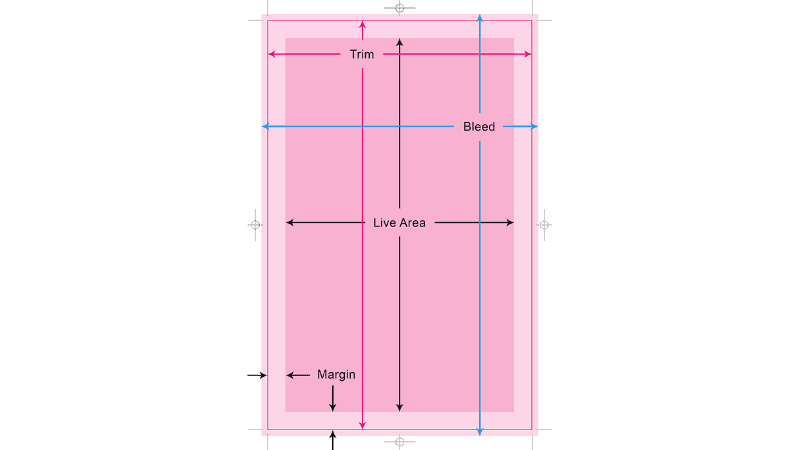
As noted earlier, understanding the importance of bleed settings and margins is essential for several reasons. Below are some of the most outstanding advantages.
1. Visual Appeal and Aesthetics
Using the right bleed area and margin settings in print designs creates a visually appealing final document size. With the right background color, a proper bleed area makes artwork and graphics extend seamlessly to the outer edge.
This eliminates any unwanted white borders, gaps, or trim marks. Conversely, the margin provides breathing space, enhancing readability and maintaining a balanced outlook on the final product.
Printers’ Requirements: Printers have specific guidelines and requirements regarding bleed and margin for successful printing. Failing to adhere to these specifications may result in cropped or distorted designs, compromising the overall quality of the printed and eco-friendly packaging materials.
Understanding and knowing how to apply bleed settings allows you to meet printing requirements, avoiding unnecessary reprints.

For example, when designing a business card, you need to get proper crop marks and add bleed to give it perfect visual appeal and aesthetics. The final size of the business card should have proper edge settings and crop marks for excellent results.
2. Professionalism and Attention to Detail
Another reason you need to understand bleed and margin is a professional and detailed outlook in your final work. The margins and bleed settings reflect a commitment to delivering high-quality work that meets industry standards and client expectations. As a general rule, always focus on delivering outstanding documents with proper margins and bleeds.
3. Cost and Time Efficiency
Cost and time efficiency are other benefits of applying bleeds and edges or margins. Focusing on the right settings will create perfect designs and a safe zone on your document, avoiding the need to trim the artwork.
On the other hand, proper margins ensure that essential content remains intact, preventing reprints because the design is close to the edge.
4 Common Mistakes When Setting Up Bleed
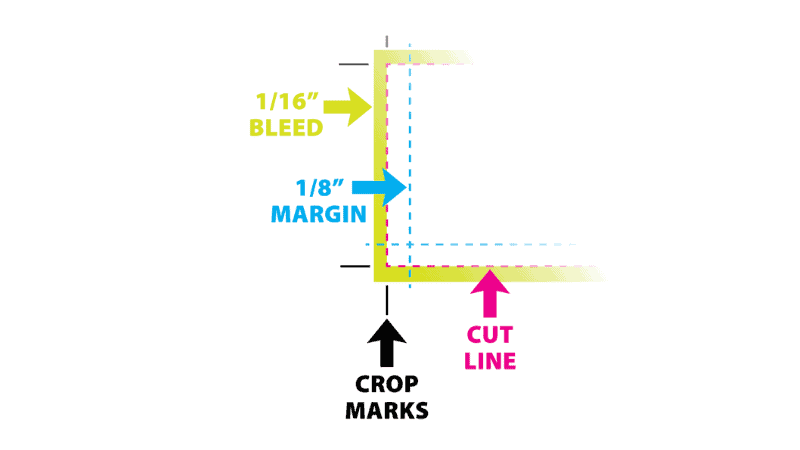
The following are some of the common mistakes when setting up bleed-in designs:
1. Insufficient Bleed Area
Not allowing enough bleed area is a common mistake. Bleed is the extra space on the edges of a design, ensuring that document trimming leaves no white borders or missing elements. The inadequate bleed area makes the design look unprofessional and incomplete.
2. Incorrect Bleed Setting
Wrong bleed dimensions also make designs look unprofessional. The bleed setting varies depending on your specific printing requirements. Always check with your printer or follow the printing guidelines to get the correct bleed dimensions.
Ready to Get Custom Packaging for Your Business?
start with a low minimum order quantity
3. Misalignment of Key Elements
Sometimes, designers position important text or graphic elements close to the trim line, assuming they will be within the safe zone. During trimming, slight variations cause the elements close to the edge to be cut off. So, always keep all elements within the safe area and avoid placing any information closer to the trim line.
4. Neglecting to Extend Background Colors or Images
Extending that color or image into the bleed area is essential when a design has a background color or image. Neglecting this results in a white gap or an abrupt transition when the document is trimmed. Ensure that all elements span into bleed areas to create a seamless and professional appearance.
6 Common Margin Mistakes in Print Layout
When making a print layout, common margin mistakes affect the visual appeal and document. Paying attention to the margin guidelines and ensuring a professional final piece is crucial. Here are some common margin mistakes to avoid:
1. Insufficient Margins
One common mistake is setting too narrow margins, leading to text and images getting too close to the edge. This makes it appear cramped and unbalanced. Insufficient margins also make it difficult to handle the material without accidentally covering or cutting off content.
2. Unequal Margins
Another mistake is having unequal margins on different page sides. This creates an imbalanced layout, making the document look unprofessional. It is important to maintain consistency by setting equal margins on all sides unless intentional design choices dictate otherwise.
3. Inconsistent Margins within a Document
Consistency is key in print layout. Having different margin settings within the same document disrupts the flow and is visually unappealing. Ensure that all pages in a document have consistent margin settings to maintain a cohesive look.
4. Ignoring Binding Margins
For documents bound or stapled, it is crucial to consider the inner margins. These margins must be wider to accommodate the binding process and prevent text from getting lost or becoming difficult to read.
5. Overly Wide Margins
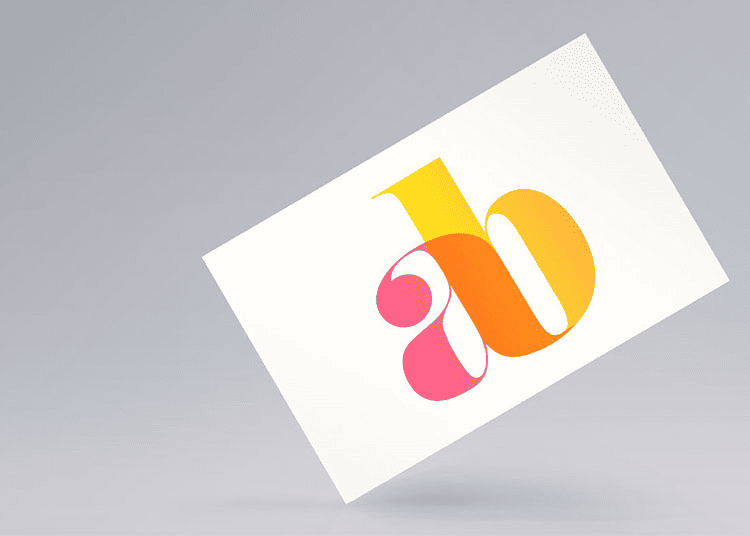
While narrow margins cause problems, wider margins create issues. Too much white space makes the document look unprofessional, wasting valuable pages. Always strike a balance between content and white space to create a visually appealing layout.
6. Ignoring Bleeding Margins
Bleed is the area outside the printable area of a page that allows for trimming without leaving any white edges. Ignoring bleed margins results in images or backgrounds not extending to the edges, leading to a less polished look. Ensure that any elements intended for the bleed extend beyond the trim area by a specified amount.
7. Margins that Interfere with Headers and Footers
Headers and footers play an important role in providing information and consistency in a document. Setting appropriate margins for headers and footers leads to overlapping or cut-off content. Make sure to allocate enough space within the margins to accommodate headers and footers without compromising readability.
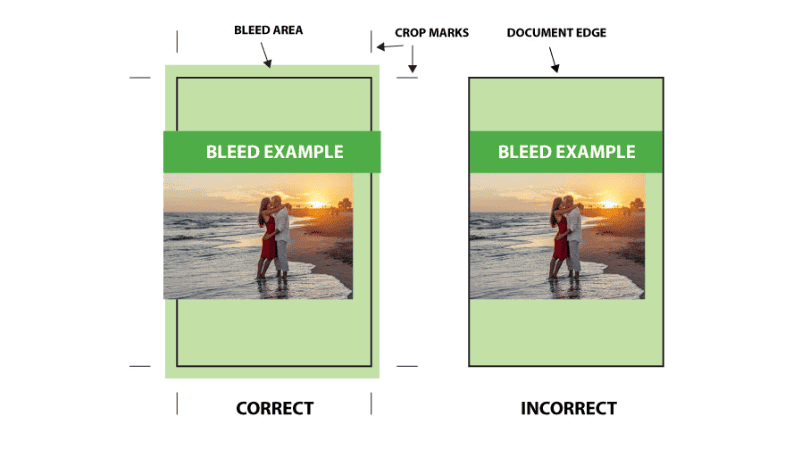
Conclusion
Margins and bleeds are crucial to making your final print look appealing and professional. Always apply to bleed correctly if you do not want white lines left unintentionally in your print work.
Moreover, you should take note of the final size and understand the design software you are using. The goal is to have a good printer layout and avoid white strips in your final work. Make sure all four sides have the correct setting for the bleeds.
Consider the printing provider’s width guidelines to ensure that important information is not left out. Make sure the image or artwork is set on the page with the correct paper layout.
Get Reliable Design and Printing Solutions Now!
Are you looking for a reliable printer or designer for your products? Please talk with us today or find out more about Packoi Printing‘s services. We are the most reliable printing company that can help your business get the right paper designs and page outlook for your marketing materials. Contact us today to book a demo or learn more about our design services.