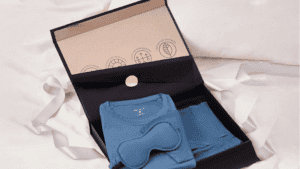Last Updated on May 23, 2023 by Packoi Team
A photo book is just like a photo album. But this time, you’re going to put digital photos in it. You can use a software program to create a layout for your photo book. After that, you can send it to a printer for a physical copy.
If you’re not sure how to do that, keep reading this article. You’ll learn what it takes to design an amazing photo book to preserve all your memories for future generations.
8 Decisions You Have to Make When Designing Photo Books
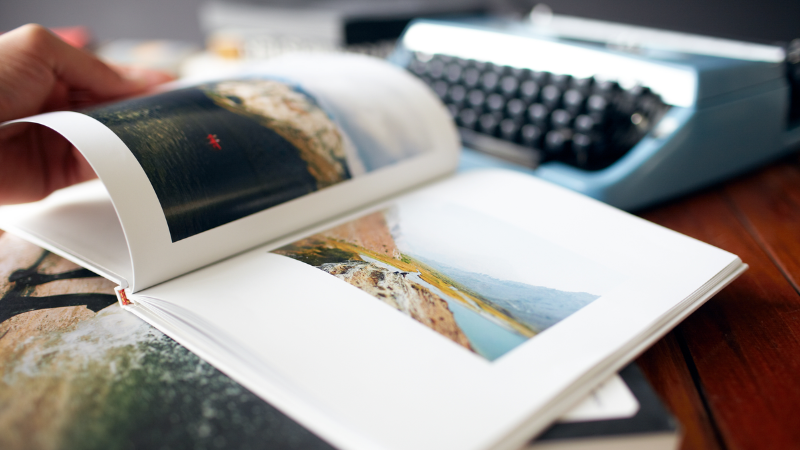
Is it great to convert the photographs stored in your Google Photos or Apple iCloud into a physical photo book printout?
Yes, it is!
When you see that all the photos in your camera files are already up to thousands, it can be tiresome to go through every single one. Imagine having to scroll through all that to see the memories of your past.
Sure, you can organize them in folders. But what if a virus wiped out all your digital files? You can say goodbye to the beautiful evidence of your past.
This is why you have to start creating photo books. Put all your digital photos into a physical book that you can browse anytime.
Now, for first-timers, the photo book design process may seem intimidating. But in all honesty, it’s not. If you have the right guide, you can create your photo book even if you’re not tech-savvy.
So to get you started, here are 8 important decisions that you have to make to create the best photo book to reminisce on in the future.
The Purpose
Making a photo book can be a fun process but you still have to know why you’re doing it. Knowing your purpose will help direct the type of photos and the book you’re going to print. Without it, you might end up not finishing the project.
While it’s not complicated, creating a photo book can be a bit tedious. So it would be best to have a good reason to guide you through the process.
The purpose of creating photo books is obviously to preserve your memories on printed paper. But there may be more specific reasons to do it.
To determine the purpose, ask yourself: what story would you like to tell through the photo book?
You can create it to use as a portfolio if you’re a budding photographer. Or you can compile photos for a special someone and give the photo book as a gift. You can also use it as a decorative piece or a coffee table book at your house.
The purpose of your book will help you determine the size, sequencing, and everything else that you need to finalize before you send it to the printers.
The Theme

If you want to create a photo book that’s not all over the place, think of a theme. Once you know your purpose, it should be easy to come up with a theme that you can work with.
Are you a portrait photographer who likes to take photos of people’s reactions? Maybe you can compile photos of loved ones at different points in their lives? Or you can create a photo book dedicated to a specific person – your spouse, kids, family, and friends.
You can also focus on your travels. That’s one photo book that’ll surely bring back good memories.
Another theme that you can do is special occasions. Birthday parties, graduations, engagements, weddings, and holidays are usually filled with love and happiness. You want to make sure you preserve those memories as well.
Some people take photos of the sunrise or the beach. If it calms you, why not put a compilation of photos and print them in a book so you can pull it out whenever you’re stressed? It could help you calm down. Since it’s a book, you can even let others borrow it.
The Photos

After the purpose and theme are finalized, you can decide on the photos that you’ll include in the photo book.
Check out all the photos in your Google Photos, Apple iCloud, or other photo storage software in the cloud. You don’t have to put all of them in the photo book. Choose only the best shots and take it from there.
Try to remove any duplicates so you can put more photos in. If there are shots that are out of focus or blurry, don’t include them.
In case you’re creating travel photo books, it’s best to choose photos that tell a story. The one with people, scenery, and specific objects in it. Something that’ll help you feel emotions in a single photo. That should be an incredible travel book to look at and reminisce on.
Feel free to segregate the photos into different groups. Decide on the photos that you’ll highlight and those that can go together on one page.
There’s no rule about the number of photos you’ll include in a photo book. But it’s important to remember that the photos will dictate how many pages the book would be. The more pages there are, the more you’ll pay to print it.
The Sequence
This is the tricky part – arranging all your photos. You have to decide on the sequence in which your photos will appear in your photo book.
There’s no right or wrong way to do this. But arranging it in such a way that tells a story would make looking at your photo books enjoyable. Remember, since this is printed, it won’t just be you who’ll look at it. Other will people will pore over it as well. You might want to create a photo book that’ll give them a story to enjoy.
You can arrange your photos in chronological order. Or you can group similar shots. You can even group them by color.
Turn it into a photo album showing how your photos’ subjects changed over time.
This might be tedious but the process of remembering the stories behind every photo should be a great experience for you.
The Sizes
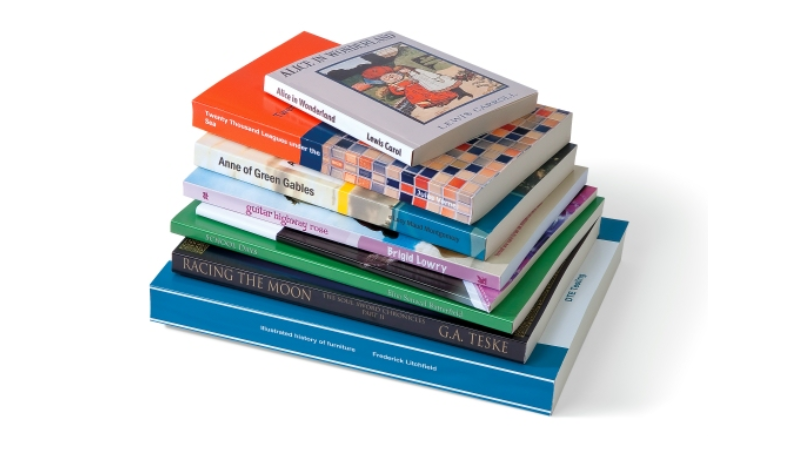
The next decision that you have to make next is the page layouts. How will you size the photos?
You can have the important photos bigger than others. One photo can take up a page. Or you can do a double-page spread where a panoramic photo of a landscape takes up two pages of the photo book.
The rest of the photos can squeeze into a single page so you have enough space to blow up one or two photos in a single page or even two. But even the photos squeezed into one page don’t have to be the same size. You can layout them to have different sizes.
The Spaces
There are photo books that print photos until the edge of the page. Sometimes, having no space between photos on the book pages might look overwhelming. The same is true if you put photos beside each other without putting white space between them.
The space keeps your photo book from looking like it has cluttered pages. It’ll seem like you have too many photos.
Instead of feeling relaxed while looking at the photo book, it might feel exhausting.
So make sure there’s enough white space. It can be just between photos or you can have blank pages to separate different groups of photos from each other.
The Text
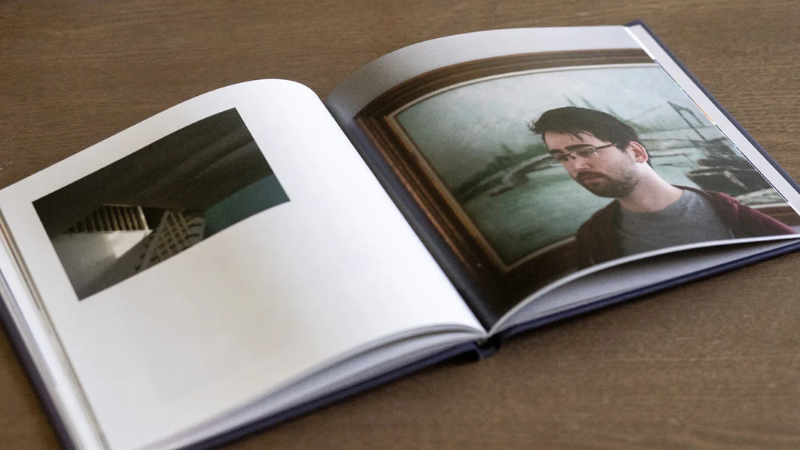
Although it’s a photo book, that doesn’t mean it should only have pictures in it. You can add text to it.
The text can explain the context behind the photos. If you’re creating the photo book as an album, you can add notes about the people in the photo and where it was taken. Add a note or two about what was happening there.
These would make reminiscing easier to do.
You don’t have to make the text too big. Just put it in the white space between the photos. Or on the photos themselves.
Just make sure it doesn’t take the focus away from your photos.
The Cover and Finish
Finally, the decision that you have to make for your photo book is the cover and finish.
For the cover, you might want to choose a photo that’ll describe what’s inside the photo book. It doesn’t have to be the best photo that you have. Save that as the highlight inside.
If your book is about your travels, choose a photo of an airplane’s wing taken from the inside. Or a photo of a train, bus, or car. You can use a photo of your luggage.
Once you’ve chosen the cover photo, choose the finish. Photo books don’t have to look glossy if that’s not the look that you’re after. But generally, a glossy finish brings out the color of a photo better.
5 Tips to Turn Your Digital Photos into a Great Photo Book
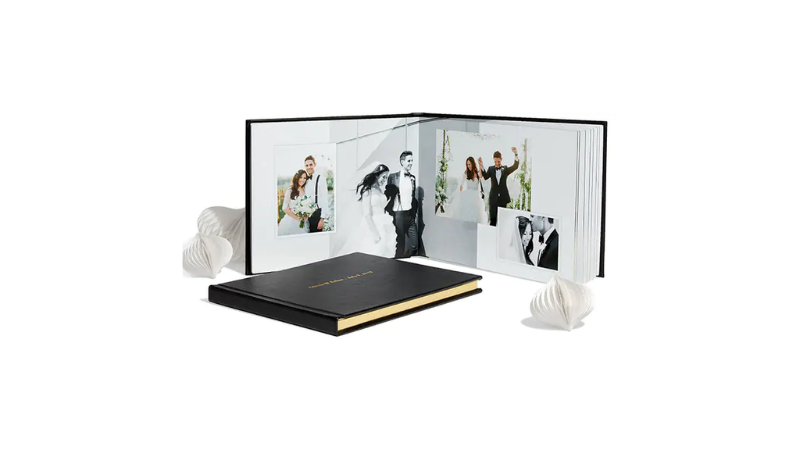
If you have a lot of digital files stored on Google Photos or Apple iCloud, make sure you back them up by printing them on a photo book.
You’ll have a physical copy of your memories when you create a photo book. Your kids can have them and pass them on to the next generation.
It’s a great way to connect your memories through generations to come.
The question is, how can you have a photo book printed?
Here are 5 important tips that you should follow.
Plan Ahead
Before you get the files from your Google Photos or any other photo storage platform online, make sure you create a plan first.
This is when you think about your photo book’s purpose and theme. That way, when you browse your photos online, you can see if there’s enough to compile for a book.
While you don’t have to work on the sequence just yet, you should at least have a general idea of how it’ll play out. Will you display them in chronological order or not?
Try to define your plan so you can be prepared to add photos in case there isn’t enough for your photo books.
In case you plan on creating a photo book for an occasion that’s yet to happen like a wedding, reunion, or birthday, make sure you know what shots you want to include in the photo book.
Take High-Quality Photos
A great photo book requires the best photos. This is why when going through your Google Photos file, focus only on the photos with the highest quality.
Don’t waste your time on anything that’s not focused or is blurry or off-center. Choose only the photos that clearly show the story that you want to tell in your photo book.
This also means that you need to check your camera settings. Make sure it takes high-quality photos, to begin with. It has to be good enough to allow your photos to be put on a double-page spread without looking too grainy or pixelated.
Don’t Forget to Edit

Even if you’ve taken high-quality photos, you should still take the time to edit those on your Google Photos. Your favorite shots can still be improved if you edit them. By adjusting the brightness, saturation, etc, you can heighten the emotions conveyed in a single photo.
Find an app that’ll allow you to enhance images before putting them in your photo book. This will ensure that you’ll have the best-looking photo book printed.
Remember, no matter how good the printer is, if your photos aren’t the best, you’ll have a crappy photo book in your hands.
Create An Incredible Design and Layout
You not only need to choose the best photos from Google Photos to create a great design and layout for photo books. You also have to consider the quantity and the spacing between photos.
You don’t always need a ton of images in making photo books. Sometimes, less is more. If you crowd a single page with a lot of photos, that will make it harder to appreciate the beauty of every photo.
Balance the design in your photo book by putting photos in different sizes and adding white spaces in between.
Choose the Right Photo Book Printer
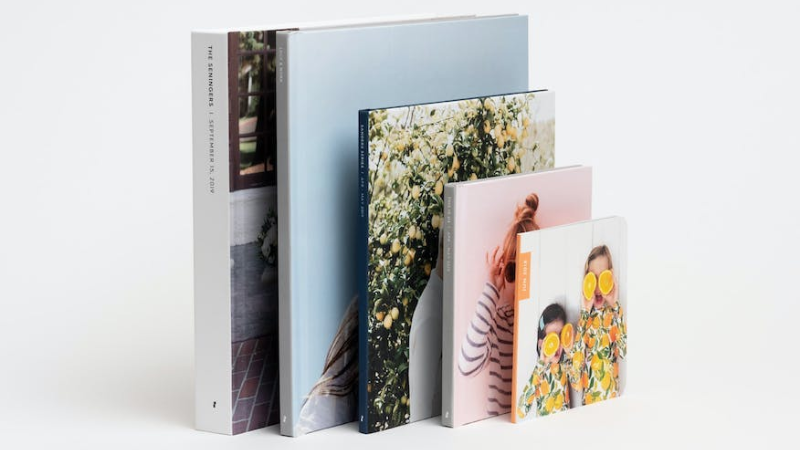
No matter how incredible your photo book plans are, it won’t mean a thing if you can’t find the right printer to turn them into a reality. So make sure you consider who you’re going to hire to print it for you.
In most cases, online tools for making photo books offer printing services as well. But there are also printers that you can get in touch with separately for that.
Whoever you choose to work with, make sure you conduct proper due diligence first. Research their expertise and what they’ve done in the past.
Browse the photo books they’ve done in the past to see if they can help print the type you want to have.
Are You Ready to Create and Print Your Photo Book? Packoi Printing is Ready to Assist.
What’s great about photo books is it represents a part of your life and experiences. It showcases things that you found beautiful. It’s a reflection of how you view life in general.
That’s a great memento to pass on to future generations.
Don’t feel intimidated if it’s your first time creating a photo book. Even if you’re not tech-savvy, you can turn your digital files into a physical photo book that you can pass on from generation to generation.
You can partner with Packoi Printing for your photo book needs. We have a design team on standby to give you their expertise on the layout of your photo books.
Get in touch with us so we can start printing. We’ll get back to you with a fair quotation.